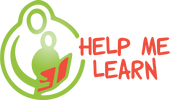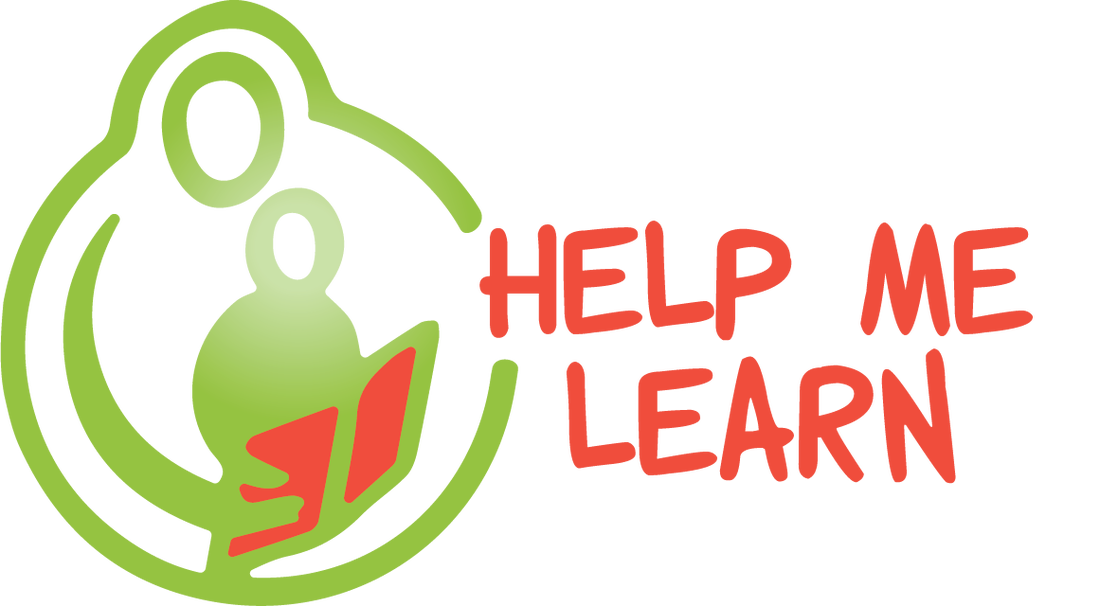|
How do I purchase?
This site has an eCommerce cart. Add the products you wish to buy to your cart and proceed to checkout to make payment. If this is your first time buying on-line, we would encourage you to try the process with a free or low cost item first. If you are happy with the process and your purchase, we hope that you will continue to support us. How do I pay? The checkout will accept credit card or PayPal options. Payment is required in advance in order to generate a purchase order for proof of payment to give to your school, should you require reimbursement. How do I receive my purchases? An email containing your payment confirmation and download links will be emailed out automatically by the website as soon as you complete checkout. Please think carefully about which email you enter into the checkout for this purpose.
How do I download my purchases?
iPad Downloads
GST All pricing includes GST. Pricing All pricing is in US dollars. Help Me Learn is a New Zealand based store with a growing international following. Prices on this site are in US Dollars, for this reason. If you wish to check what a resource will cost you in your own currency, please use an on-line currency convertor. |
Do you sell hard copies of your resources?
We no longer offer hard copy or CD versions of our resources as the world has moved to digital formats. All our resources are available in PDF digital downloads for you to print out, if you wish. Why can't I open my download? Please make sure you have a current version of Adobe Acrobat Reader. If you don't have Acrobat Reader click HERE for the free download. How do I print a PDF document? In the Acrobat Reader "File" menu there is Page Setup. Choose A3 or A4. Then in your "Print" menu under "Page Scaling" you can choose "None" or "Fit to Printable Area". Printing in the US If you are in America, the Tabloid sizing is closest to metric A3 and your Letter sizing is close to metric A4. Choose Tabloid or Letter in Page Setup. Then in your "Print" menu, under "Page Scaling" choose, "Fit to Printable Area". How do I print a document Back to Back (2-sided)? In the Print Menu of Acrobat > Layout > 2 sided printing > Long edge for most copiers (A4) It could be short edge for bubble jet printer or for printing on A3. Every printer is different so experiment with 1 page first before printing off multiple copies. How often do you update the site with new resources? We update regularly. To keep up to date with the latest resources and promotions, please follow us on Social Media as this is where we release the latest information on products, as well as special promotions. We love making new friends so please feel free to share us with any teachers who may find Help Me Teach resources helpful. Help Me Learn Instagram Help Me Lean Facebook One Teachers Journey Instagram Teachers Pay Teachers I found an error in one of your resources. What will you do about it? Yes this can happen from time-to-time, particularly on a new resource, despite having our resources proofread, Please help us by contacting us about the error immediately. We will correct and update the resource as soon as possible, then notify you so that you can download the updated version from the link in your email. Can I get a refund? All sales are final. We provide comprehensive information on what each resource contains so you can make an informed choice. Once a payment is received for a resource, the link is automatically sent to your email to download your purchase and you have full access to it. Please purchase carefully as there are no refunds once a resource has been downloaded via the link. Can I share this resource with my teacher colleagues? Please don't. The licensing on all materials is for a single user only! We try to keep the cost really low so that everyone can afford our resources. Please contact us for a discount voucher if you are purchasing multiple copies for your school. |